Beta Testing Quick Start Guide (Android)Updated 12 days ago
Get started testing with Android
Learn how to sign up and leave feedback on the app's beta!
Sign up for Beta Testing
1. Join the Beta in the Play Store
Find the DIMO Mobile app in the Play Store. Scroll down to "Join" the Beta program. This allows you to access early previews of our app updates.
Joining the Beta program may take a few moments. You may need to close and re-open the Play Store app to see confirmation.
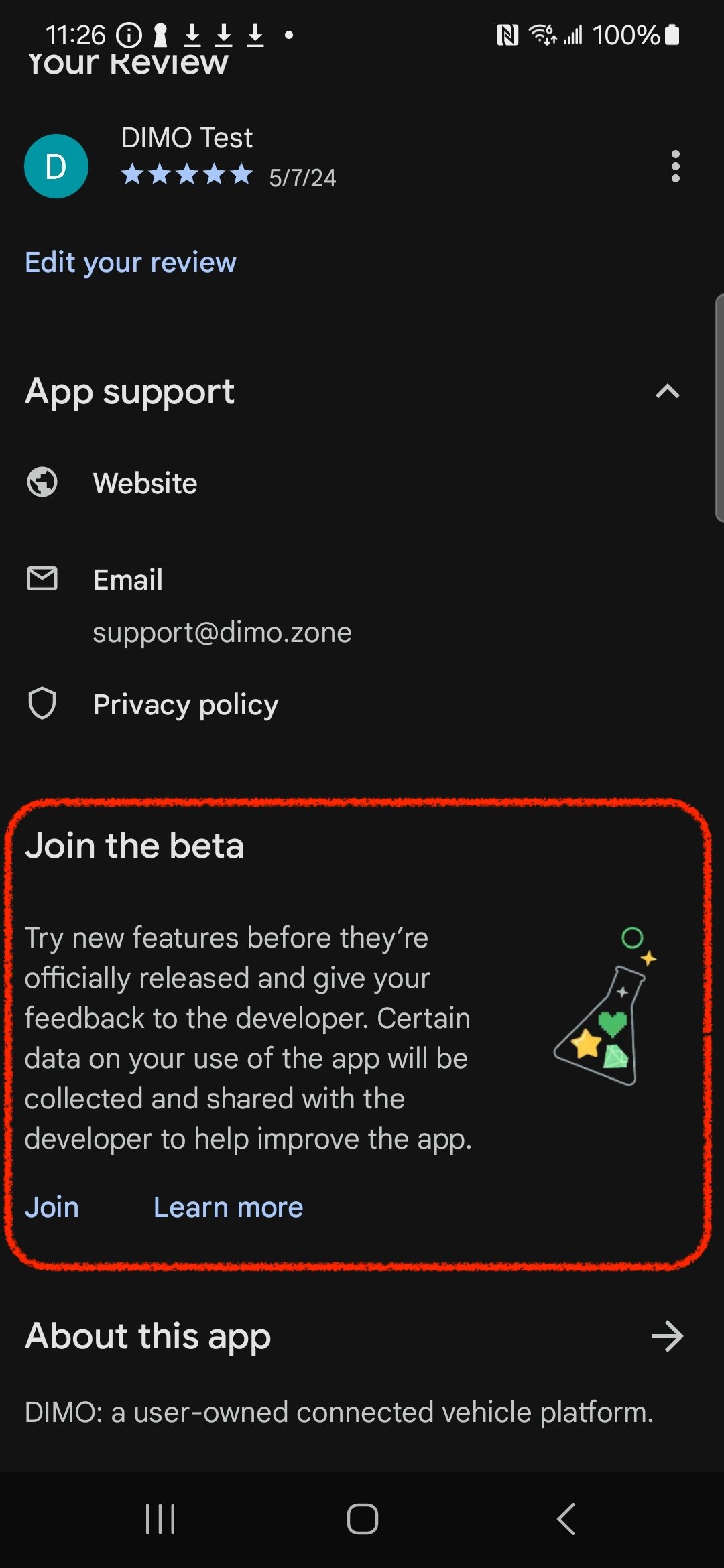
2. Uninstall DIMO Mobile
Remove any existing version of DIMO Mobile from your phone. Otherwise, you may be blocked from installing the Beta version.
3. Install DIMO Mobile's Beta Version
Return to the Play Store and install the Beta. It should say "Beta" in the Play Store if you successfully joined the Beta program.

Note: The Beta app is still a LIVE version of the app!
Check version and build number to the Beta test communications to make sure you're on the right one. You can see this by scrolling to the bottom of the Account tab.
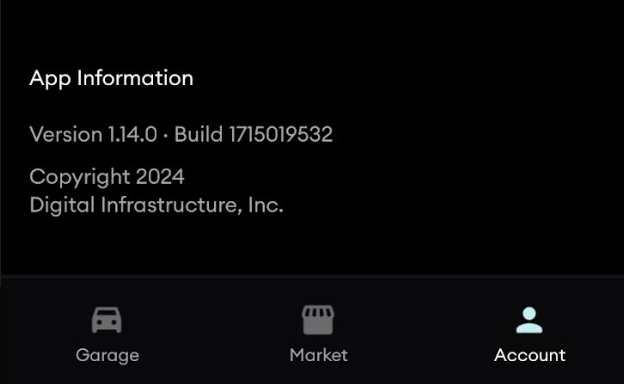
Submitting Feedback
We want to hear your thoughts on the beta, including any issues you may run into. Sharing your feedback is easy!

Just return to the Play Store to DIMO Mobile (Beta) and click "Write Feedback" under "Private feedback to developer".
